Starting BTech Computer Science and Engineering (CSE) opens doors to the exciting world of technology. This program teaches the basics of maths and coding, helping you understand how computers function.
From exploring the insides of computers to creating smart solutions using algorithms and software, this syllabus covers a wide range of topics. It includes both foundational and advanced subjects like AI and cybersecurity, offering a clear path for a future in the ever-evolving tech industry.
Consider it as a roadmap guiding you through the workings of technology, preparing you for an exciting career journey ahead.
Foundational Courses
We start by learning important subjects like maths, physics, and basic computer science.
These classes build a solid understanding of essential ideas, like step-by-step problem-solving (called algorithms), how to organize information (known as data structures), and using computer languages like C, C++, and Java.
This strong start sets the stage for diving deeper into computer science with a solid foundation in these key areas.
Core CSE Subjects
In a typical BTech Computer Science and Engineering (CSE), several core subjects are covered to provide a thorough understanding of the field. Here are some common core subjects:-
1. Computer Programming
Computer Programming is like giving instructions to a computer in a language it understands. It’s about writing sets of logical commands, called code, using languages like Python, Java, or C++. These commands tell the computer what to do, how to process data and solve problems. Think of it as creating a recipe: you list steps in order, and the computer follows them. Learning programming helps in building software, apps, and even games, turning ideas into functional technology.
.
2. Data Structures and Algorithms
Data Structures and Algorithms are like tools and recipes for organizing and solving problems with information. It is ways we organize and store data, like lists or trees, while algorithms are step-by-step procedures to solve specific tasks, like sorting or searching. They’re the backbone of computer programs, helping them run efficiently. It’s a bit like arranging items in a closet for easy access (data structures) and following a recipe to cook a perfect dish (algorithms).
3. Database Management Systems (DBMS)
Database Management Systems (DBMS) are like organized libraries storing and managing vast amounts of information on computers. They’re designed to organize data, allowing easy access, retrieval, and manipulation. Think of it as a smart filing system where you can store different types of data like text, numbers, and images in an orderly manner, making it simpler to find what you need. DBMS powers everything from your favorite apps to online shopping by ensuring data is structured, secure, and easily accessible.
4. Operating Systems
Operating Systems (OS) are like the conductors of a grand orchestra, overseeing and organizing all the actions on your computer. They handle jobs such as running programs, managing memory, and dealing with input/output. Similar to how a conductor directs musicians to play together, an OS ensures that various parts of your computer—such as the processor, memory, and storage—cooperate seamlessly. It acts as the connection between you and the computer, making everyday tasks like clicking icons or surfing the web smooth and easy.
5. Computer Networks
Computer Networks are like roads or pathways that link devices together so they can communicate and share information. They’re what allow your computer, phone, or other gadgets to send messages, videos, and more across the world. Just as roads help cars move from one place to another, networks help data travel between devices. Understanding networks helps make sure this communication happens quickly and safely, powering things like the internet, social media, and how we connect with each other online.
6. Software Engineering
Software Engineering is like crafting digital solutions. It involves planning, creating, and maintaining computer programs. Think of it as carefully designing and building tools that people use on their devices. Just as builders construct homes, software engineers develop applications and systems, ensuring they’re user-friendly and solve specific problems. They’re the architects behind the technology we interact with daily, whether it’s messaging apps on our phones or sophisticated software aiding various industries.
Specialized Electives
Specialized Electives in BTech CSE are like extra courses that focus on specific interests within tech. They let students pick subjects like cybersecurity, artificial intelligence, or web development, diving deeper into those areas. It’s like choosing flavors for your ice cream—selecting what you enjoy and want to learn more about, shaping your expertise in that field.
1. Cybersecurity
Cybersecurity as an elective in BTech Computer Science and Engineering (CSE) is all about keeping digital information safe. It’s like learning to be a guardian for computers and data, shielding them from online dangers and hackers.
2. Artificial Intelligence (AI) & Machine Learning (ML)
Artificial Intelligence (AI) and Machine Learning (ML) in BTech CSE electives are about teaching computers to be smart. It’s like showing them how to learn from data, make decisions, and recognize patterns, just like how we learn from experiences.
3. Data Science
In BTech CSE electives, Data Science is about discovering stories in numbers. It’s like being a detective, using data to uncover insights and make predictions that help in understanding and solving real-world problems.
4. Big Data Analytics
Big Data Analytics in BTech CSE electives deals with handling vast amounts of information. It’s like sifting through a gigantic library of data, finding key insights that help businesses and technology understand trends and make smarter choices.
Practical Learning and Projects
- Practical Learning in BTech CSE means hands-on experiences.
- It’s like learning by doing instead of just reading or listening.
- Students build stuff—like apps or programs—to understand concepts better.
- Projects allow the application of knowledge to solve real-world problems.
- They work in teams, making it like a group adventure to create something new.
- It’s the difference between knowing how a car works and driving one.
- These experiences prepare students for actual work in the tech world.
- They learn problem-solving, teamwork, and how to bring ideas to life in practical ways.
Related Post:- How Does Our BTech Course Tackle Real World Challenges?
Industry Internships and Seminars
- Industry Internships in BTech CSE are like temporary jobs where students work in real companies.
- They learn practical skills and see how things work in the real tech world.
- Seminars are like talks or meetings where experts share their knowledge.
- Students listen, ask questions, and learn about new trends or ideas.
- Internships offer a sneak peek into actual jobs, teaching professional conduct, and real-world applications.
- Seminars broaden horizons, introducing students to current tech advancements and industry practices.
- It’s like stepping out of the classroom to experience and absorb the tech world firsthand, preparing students for their future careers.
Conclusion: Beyond the Syllabus
Students pursuing BTech Computer Science and Engineering gain an excellent foundation from the syllabus, however, the real fun begins when students go beyond it to discover more through activities such as coding exercises, hands-on workshops, and job experience. When going beyond what’s taught, they become adept problem solvers knowledgeable of all things technological as they go beyond what’s been taught – become innovative problem-solvers who take on real-world expertise with which to create real change in our constantly evolving technological world.






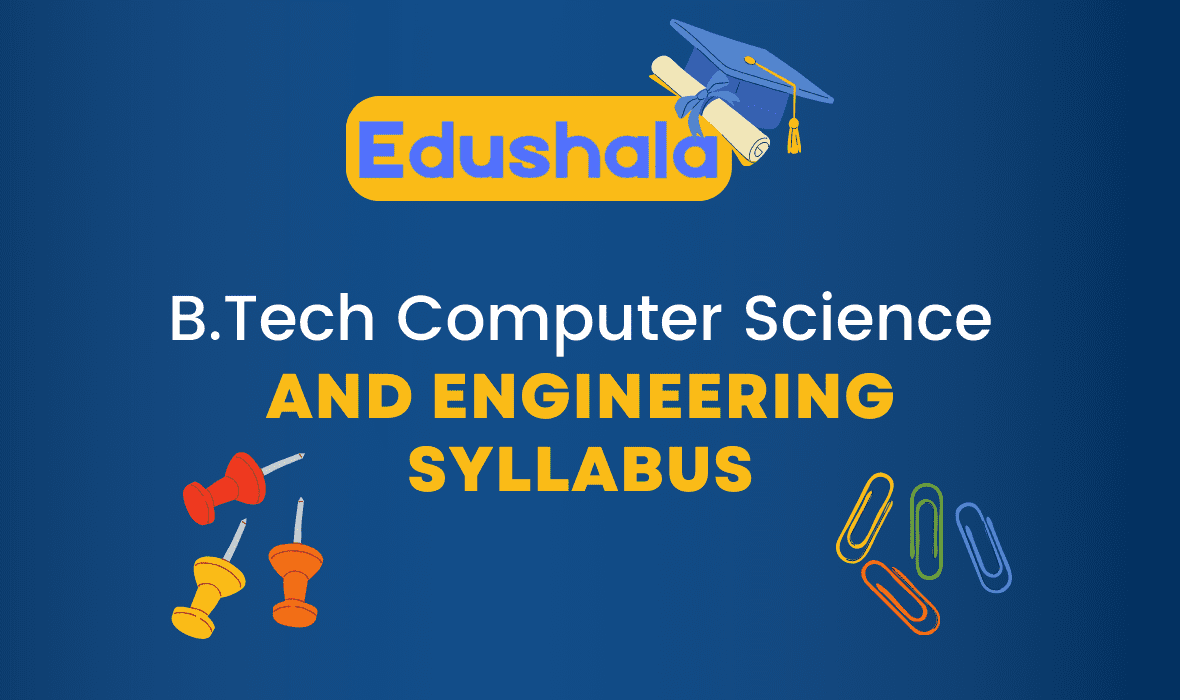
Leave feedback about this